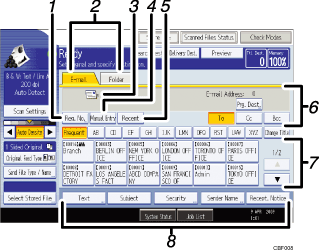Ricoh Scanner FAQ: Difference between revisions
Jump to navigation
Jump to search
No edit summary |
No edit summary |
||
| Line 3: | Line 3: | ||
There is no charge for scanning documents. However, you should not scan (or copy) copyrighted material. Select the scan function by pressing the Scanner button on the left of the display | There is no charge for scanning documents. However, you should not scan (or copy) copyrighted material. Select the scan function by pressing the Scanner button on the left of the display | ||
panel. Here are the simplified and advanced displays which you will see when you do this: | panel. Here are the simplified and advanced displays which you will see when you do this: | ||
simple display: [[Image:scan-display-simple.gif]] | |||
advanced display: [[Image:scan-display.gif]] | |||
Revision as of 15:54, 28 June 2011
Ricoh Scanner FAQ
There is no charge for scanning documents. However, you should not scan (or copy) copyrighted material. Select the scan function by pressing the Scanner button on the left of the display panel. Here are the simplified and advanced displays which you will see when you do this:
simple display: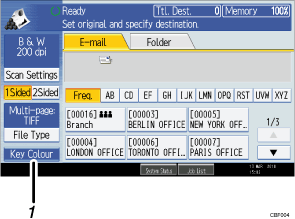
advanced display: